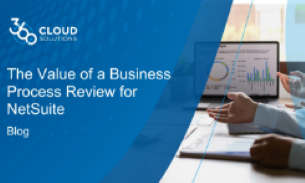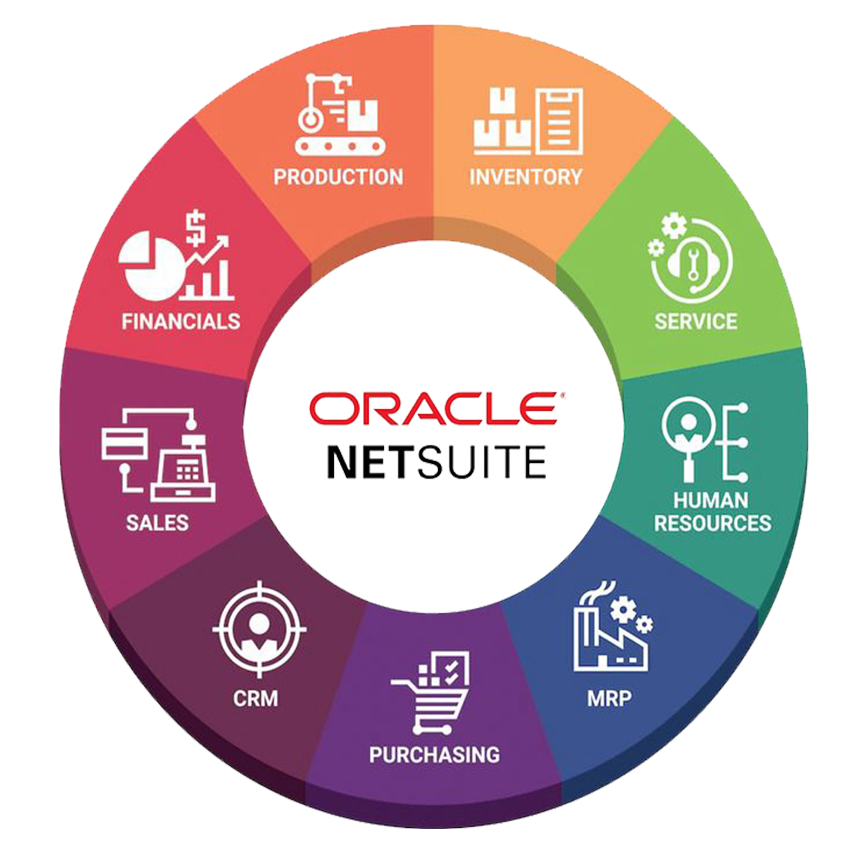It all begins with a “Suite” Learn everything you need to know about NetSuite licensing and agreements in this online guide. The following material will teach you how to get an
It all begins with a “Suite”
Learn everything you need to know about NetSuite licensing and agreements in this online guide. The following material will teach you how to get an excellent agreement for a license. To begin, we at Solutions EPR will introduce you to the suite concept. A suite is built up of different modules that come at various prices. Your company’s size and the kinds of features you need determine which suite you should buy. As your company expands, you may just increase your NetSuite subscription to fit your demands, and the process is seamless.
The underlying code base and deployment model of each NetSuite edition are identical. Therefore, as your company grows and expands, you may just adjust your NetSuite subscription quantity to keep pace with your evolving demands, and the transition is seamless. The most important thing to note about licensing end users is that it’s either concurrent or annual.
NetSuite Pricing Per User
NetSuite’s licensing system is based on “named users.” You are required to purchase a license for every role, such as a controller, a sales manager, a director of operations, a customer service representative, and so on. A user license is required for particular roles such as a controller, a sales manager, a director of operations, a customer service rep, and so on. In other words, anyone who uses the system regularly will require a full user license, and a dedicated NetSuite license is required for each user if you want to keep track of all system changes and transactions.
There are also self-service user licenses for those who enter time against a project, view, maintain, and track accrued PTO, or enter expenditure reports. They are referred to as “self-service users.” To sum up, there is always confusion about “what about users who require read-only access”
There are other user licenses for those who perform limited functions or activities in NetSuite, such as time entry against a project, entering/viewing/tracking accumulated PTO, or entering/viewing/tracking expenditure reports. These “Self-Service Users” licenses are restricted in nature. In addition, there are usually questions concerning “what about users who require read-only access to NetSuite data?’ It is crucial to understand that NetSuite data may be exported into Excel or third-party applications via ODBC (SuiteAnalytics Connect). Reports can be prepared and disseminated to non-licensed users via native NetSuite reporting functionality in Excel, CSV, PDF, or Word.
NetSuite Advanced Modules Cost
In addition to the user licenses supplied by NetSuite, there are other user licenses for certain limited functions or tasks done through the platform, such as time entry against a project, viewing or tracking accrued PTO, or entering or viewing or tracking expense reports and billings. These restricted access licenses are referred to as “Self-Service Users”. Finally, “what about users who need read-only access to NetSuite data?” is a common query. Users who require read-only access can export NetSuite data into Excel or other non-NetSuite software via ODBC (SuiteAnalytics Connect). Reports can also be scheduled and delivered to non-licensed users via native NetSuite reporting capabilities in Excel, CSV, PDF, or Word.
The cost of NetSuite advanced modules and industry suites varies according to the edition (Limited, Mid-Market, and Enterprise). The cost of most NetSuite modules may be paid at any time during the length of your NetSuite subscription term. NetSuite OneWorld is the only module that may be licensed at the start of your NetSuite subscription term. In cases where your business has more than one legal entity that requires separate financials, inter-company transaction management, and financial consolidations (or has plans to in the near future), you must buy NetSuite OneWorld from the outset. To see the price of NetSuite OneWorld, click here. It is crucial to remember that modules can only be removed during the contract renewal period, so don’t make a big investment in modules if you only need them when you need them. For a full description of NetSuite add-on modules, please click here.
Financial Management Modules (FMS)
Fixed Assets
OneWorld
Advanced Financials
Advanced Revenue Management
Multibook Accounting
SuiteBilling
Oracle Planning and Budgeting Cloud Service (PBCS)
Inventory & Manufacturing Management Modules (WMS & MRP)
Advanced Inventory
Warehouse Management (WMS)
Work Orders & Assemblies
Manufacturing WIP & Routing
Advanced Manufacturing
Demand Planning
NetSuite Services Resource Planning Modules (SRP)
Project Management
Resource Allocation
Job Costing
OpenAir
Human Capital Management Modules (HCM)
SuitePeople
Premier Payroll Service
Ecommerce & Retail Management Modules (POS)
SuiteCommerce Standard
SuiteCommerce Advanced
SuiteCommerce InStore
Advanced Order Management
NetSuite Pricing for Small Business
In the early days, NetSuite software primarily targeted the smaller end of the SMB market.
They use to sell a software package referred to as “Oracle Small Business Suite” by NetSuite.
It was packaged and sold to smaller companies with limited budgets and needs.
Between 2012 – 2016 NetSuite’s product maturity and growth propelled them upmarket, and they landed some really large customers, such as GoPro, Williams-Sonoma, and Shaw Industries, to name just a few, and the marketplace took notice.
In fact, during this time, it wasn’t uncommon to hear small business leaders state that NetSuite was becoming too expensive and that their product offering was more focused on serving larger organizations.
This sentiment encouraged many smaller SMBs to consider cheaper alternatives such as QuickBooks Enterprise or Sage Intact.
The acquisition announcement from Oracle in the summer of 2016 further increased this concern.
However, this perception has significantly changed over the last few years, mainly due to the Oracle acquisition.
Oracle stated from the very beginning that NetSuite would be positioned and sold to organizations with less than 1,000 users and that the Oracle Cloud ERP products would be aimed solely at enterprise-sized customers.
To further support this message, NetSuite has once again packaged its software for emerging companies that have outgrown QuickBooks with multiple “starter” packages that have beautiful entry-level price points and options.
Want to find out if you’re eligible for a NetSuite “starter” package? Click here to get started on your pricing options.
NetSuite OpenAir Pricing
NetSuite’s Professional Service Automation (PSA) through OpenAir has been part of NetSuite’s product line since 2008 through acquisition. OpenAir gives project accounting, project and resource management, and time and expense management. OpenAir seamlessly integrates with NetSuite, but it also has pre-built connections for SAP, Oracle, Salesforce, and Microsoft Project. As OpenAir is highly customizable from a licensing perspective, it’s best to speak with an OpenAir licensing specialist to determine what your requirements are to get a realistic picture of what your OpenAir price might be.
NetSuite SRP Pricing
There are three main differences between NetSuite OpenAir Project Management Software and NetSuite SRP. The following are the most important differences. On the other hand, NetSuite SRP consists of the following modules: Project Management, Resource Allocation, and Job Costing.
The advanced module in addition to the basic offering of the suite has more functionality/features.
When integrated, NetSuite SRP all three modules may be independently subscribed, but they are collectively referred to as NetSuite SRP. On the other hand, NetSuite OpenAir was acquired and has a different visual appeal from NetSuite.
NetSuite SRP is a 100% native NetSuite SuiteCloud application built on the NetSuite SuiteCloud platform. It differs substantially from NetSuite OpenAir, which was part of a deal. NetSuite OpenAir requires a connector to integrate with NetSuite, which is one of the few NetSuite solutions that does not natively reside on the platform.
NetSuite OpenAir was developed with large professional services firms in mind and may integrate with any ERP system, whereas NetSuite SRP is geared towards companies with modest professional service automation requirements and wants to run the entire business on a single platform.
SuiteCommerce Pricing
NetSuite E-commerce software is available in three varieties, each of which is integrated with NetSuite ERP. Whereas Shopify and Magento are standalone e-commerce platforms, NetSuite ERP and CRM tie back to them. E-commerce applications do not require any specific connection or development to link back to your ERP and CRM.
Below is a summary:
1. Suite Builder
SuiteCommerce Site Builder has been around for years and is rarely sold or implemented nowadays. Site Builder has been around for over a decade and is rarely sold or implemented nowadays. It was developed before the proliferation of mobile shopping, therefore it is not responsive or SEO-friendly like most modern E-commerce websites does now. Site Builder is generally not sold and is recommended for new customers who want to deploy a SuiteCommerce solution.
2. Suite Commerce Standard
The SuiteCommerce Standard technology was developed to replace it. SuiteCommerce Standard is a templated E-commerce system that is integrated with NetSuite’s ERP and CRM in addition to being a SaaS-based solution. In return, this simplified E-commerce system offers a productive e-commerce experience.
3. Suite Commerce Advanced
SuiteCommerce Advanced, created in 2013, is a premier E-commerce platform with which companies may sell across multiple channels, brands, languages, currencies, and so on. SuiteCommerce Advanced was created with SEO in mind and allows for a wide range of modifications. Because there are more complications in a product’s catalog, high sales volumes, and/or unique checkout procedures, SuiteCommerce Advanced is ideal for organizations that need to tweak their shopping and checkout experience.
How Much Does a NetSuite Implementation Cost?
Each customer is unique, making answering the NetSuite cost question difficult. However, since you’ve read this far, let’s dive right in!
Discovery and Analysis
The NetSuite implementation project will begin with a research and analysis phase. The length, complexity, and method of these investigations will vary depending on the people who conduct them. At this stage, your NetSuite implementation firm should be familiar with you, your company, your current business procedures and tools, and the gaps in your NetSuite solution. You wish to bring your implementation team up to speed on you, your business, your current business procedures, and tools. From the information collected, a Business Requirement Document (BRD) is created. The BRD will identify gaps and provide recommendations to fill them. It will serve as a blueprint for your NetSuite ERP initiative.
Configuration and Deployment
After the completion and acceptance of the BRD, the real work begins now! You’ll need ~2-3 configuration sessions per week for ~10-14 weeks, followed by a user acceptance test (UAT) before go-live, depending on the implementation methodology and timeline objectives. On average, you’ll need ~2-3 configuration sessions per week for ~10-14 weeks. The number and length of sessions will depend on the size of the scope, go-live objectives, and resource availability. As a result, assuming your discovery and analysis project took 100 hours to complete, your configuration phase will take an additional 200 hours, for a 300-hour NetSuite implementation.
Customizations
To automate processes or address gaps with native NetSuite functionality, NetSuite customizations must be either SuiteScripting or SuiteFlow. There are two options when it comes to NetSuite customizations, SuiteScripting and SuiteFlow. When using SuiteScripting, developers can create flexible business logic within NetSuite tailored to a particular business need. A new application or a business process may be automated with SuiteScripting. Non-technical users may set up workflows using SuiteFlow with a point-and-click, drag-and-drop interface that does not require any coding.
NetSuite Integration Cost
The SuiteCloud platform and NetSuite partner ecosystem were built to make it easy for customers to connect NetSuite with other popular business applications. Therefore, NetSuite continues to heavily invest in SuiteCloud and NetSuite partner ecosystems.
The following are three techniques for connecting NetSuite with other apps.
SuiteScript
You may build your bespoke integration through SuiteTalk, a NetSuite SuiteTalk function that allows you to seamlessly integrate with other legacy systems and Web 2.0 applications (e.g. blog, chat, instant messaging) to make your business process more dynamic. You may build NetSuite objects in any language supporting the SOAP standard, such as Microsoft.NET or Java, using SuiteTalk. SuiteTalk is included with your NetSuite subscription. There is no additional cost for this type of integration.
NetSuite Connectors
A “plug and play” NetSuite Connector is essentially an application that connects NetSuite with another program without coding. Celigo and FarApp are the most popular connectors in the NetSuite ecosystem. NetSuite acquired FarApp in the spring of 2021, gaining the ability to supply native connectors that do not require third-party vendors.
Integration Platform (iPaaS)
NetSuite can be integrated with other software applications in three ways. An iPaaS solution will be the most robust and costly. Dell Boomi, Celigo, and Jitterbit are all iPaaS solutions in the NetSuite space. Depending on the integration needs of the client, these solutions can cost several hundred dollars to thousands of dollars.
NetSuite Implementation Total Cost
On average, businesses spend mainly on the NetSuite implementation cost, including discovery, analysis, configuration, deployment, data migration, integration, customization, and training.
NetSuite Support Pricing
With your NetSuite license, you get NetSuite technical support for free. Do you know that? You don’t have to upgrade to NetSuite Premium Support, which is based on a percentage of your software contract value if you want 24/7 access to NetSuite support. You can instead leverage your NetSuite Solution Provider for ongoing NetSuite support and enhancement. Your NetSuite partner will have a more thorough understanding of your organization’s particularities, including your software settings, integrations, and business needs, making them a reliable continuity point when necessary.
Do you know that NetSuite technical support is included for free with your NetSuite license? A Premium Support plan is required for customers seeking 24/7 support. You may leverage your NetSuite Solution Provider for ongoing NetSuite support & optimization needs. A NetSuite partner can be a reliable point of continuity when you require NetSuite support.
What about NetSuite SuiteSuccess?
The newest offering in the NetSuite world is SuiteSuccess. SuiteSuccess is a NetSuite implementation process and offer. A NetSuite SuiteSuccess account is loaded with reports, KPIs, and dashboards customized for a single company. The goal of the SuiteSuccess implementation is to have a business with NetSuite within 100 days.
Your NetSuite solution provider can help you determine if you are a good candidate for the SuiteSuccess license and implementation process. Generally speaking, customers who need integration, want additional offerings or want a customized setup are not ideal for SuiteSuccess given the range. SuiteSuccess is ideal for businesses with short launch windows and limited deadlines. Duration of software registration
Like other SaaS applications, NetSuite is subscription-based. Subscriptions can be as short as 12 months or longer; most companies find that 5 years is good. Long subscription terms make sense for companies that need to predict future pricing. By working with an experienced NetSuite solution provider, we’ll show you how to keep your subscription costs down, beyond your first term. PRO TIP
For maximum price protection and predictability, we recommend a contract period of 5 years with a corresponding period preventing price increases during the renewal of your contract. It is not standard. You must ask your NetSuite solution provider (such as Solutions ERP) to support this on your behalf.
NetSuite Sandbox
NetSuite offers customers the option of licensing Sandbox accounts for an additional fee. This is based on a percentage of the annual contract value and is available in 12-month increments. The Sandbox account is the same version of your production environment and is ideal for customers or consultants who want to create configurations (SuiteScript & SuiteFlow) and an environment that will not affect daily work. For new NetSuite customers planning to deploy NetSuite one time without configuration or integration, a Sandbox subscription will not make sense.
Dedicated service level
NetSuite is always deployed in the cloud and managed by NetSuite in a multi-tenant environment. It is precisely this model that allows you to use world-class ERP software at an unbeatable price and speed of deployment. That being said, some large companies need control and scalability, which can make it a good solution for NetSuite’s premium service level. Historically, NetSuite has offered four different service levels called (Level 3, Level 2, Level 1 and Level 1+/0). These tiers have now been merged and merged, and are called Standard, Premium, Enterprise, and Ultimate. The premium service level provides customers with a dedicated database storage instance and greater flexibility in NetSuite release dates. In conjunction with data center premium tiers, NetSuite also offers SuiteCloud Plus licenses for high-traffic customers or customers with high business volume. SuiteCloud Plus increases the number of queues for formatted text, queues and threads for CSV import services, and concurrent threads for web services.
Common customer benefits when upgrading services:
- The time between system connections has been reduced
- Additional rights during scheduled closures
- A small delay is associated with a high-pitched tone
- Greater commercial import
- More power for one-time processing
- Includes NetSuite sandbox
NetSuite Billing Options and Contract Length
Generally, Oracle NetSuite subscriptions are billed annually and pro rata upon receipt. There may be situations where investing in an upfront subscription makes sense when taking advantage of a one-time pricing agreement or when renting software. Like most things, subscription and billing systems are open to negotiation. For customers looking to save money, Oracle Financing and other leasing companies can bundle NetSuite’s capabilities and professional services into one monthly payment. This has proven to be a great option for quick growth, as well as bootstrapped customers who want to switch from QuickBooks software without a large upfront investment. Finally, one key point in NetSuite software pricing, NetSuite licenses are always available in Oracle documentation (NetSuite Partners do not sell the software). If you choose to license through a NetSuite solution provider, your license agreement with Oracle, the software provider, is always in place.
Working with experts
In Licensing NetSuite ERP software is a challenging decision. Ultimately, the new ERP will be the lifeblood of organizations. Doing it right s very important.
If you are still unsure if NetSuite is right for you, we recommend that you consult with a reputable 5-star NetSuite solution provider before contacting NetSuite directly to understand all your options. Knowing your playing field is key in any industry and mistakes can be costly!
A NetSuite solution provider such as Solutions ERP can assist you with a NetSuite ERP evaluation and will help you secure a great NetSuite license agreement that fits your needs, budget, and time frame.